CXBox
OpenSource Enterprise application builder for front-office, middle-office and back-office
OPENSOURCE

1
Speed up UI development for Enterprise applications
CXBox is a framework that helps to speed up to develop UI. It provides components and behavior for creating screens without frontend developers.
"The goal of CXBox is to remove the routine in Enterprise application development, such as filtering, sorting, errors, validations. It removes excessive interactions between frontend and backend developers. Thus teams can focus on creative tasks and business goals."
2
Scope of Application
CXBox for all divisions
You can create UI for Enterprise applications with CXBox for front-office, middle-office, back-office.
- CRMCustomer relationship management and improvement. It includes a set of tools and functions for collecting, analyzing and using customer data to improve customer satisfaction, retention, sales and overall business profitability.
- Risk ManagementIdentifying potential threats and opportunities related to the achievement of the organization's goals and developing strategies and measures to minimize the negative consequences of risks and maximize opportunities.
- ESM и Task ManagementEffective delivery and usage of services within the organization, increasing productivity and quality of work, as well as improving interaction between different business units and functional areas.
It is also a tool that allows users to manage and control tasks and processes in progress, provides information about running processes, system resources used, and allows them to view, complete or change task priorities. - Notifications and emailingA component that provides the ability to send bulk messages or notifications via e-mail or other communication channels. A mailing list module is typically used by organizations to communicate with a large number of recipients, such as customers, subscribers, employees, and other stakeholders.
- Electronic Signature and Contact ManagementContract management includes the creation, negotiation, execution, monitoring and management of contracts with customers, partners or suppliers.
The purpose of Electronic Signature is to move away from paper-based document management and includes the following tasks: signing, validation, archive, integrity check of documents signed by Electronic Signature. - Audit ManagementAudit Management includes planning, execution, tracking, and reporting to verify the organization's compliance with requirements, policies, and procedures.
3
Key Features
Rapid Enterprise Applications Development
CXBox streamlines the production chain to backend developers, reducing team size, documentation, and communications
- 1Backend developers will develop both the logic and the interface
- with the help of JSON screen descriptions, backend developers will complete the task from start to finish
- shortens the production chain and reduces team costs
- task execution control is simplified, with each task assigned to a single developer.
- 2Wide range of visual elements
- comprehensive set of UI elements for Enterprise applications
- up-to-date modern UI Kit enables creating contemporary designs
- base UX of each element is based on best practices in Enterprise UX
- 3Technology Stack
- modern stack with up-to-date versions of Spring and React
- the most popular stack in the market
- the largest number of employees proficient in the technology stack
- 4Development Speed
- quick start using a demo project
- extensive set of ready-made elements for enterprise applications
- instant preview of project changes
- standard frontend-backend behavior and interaction built into CXBox, eliminating the need to start from scratch for each entity
- support for all REST API universal contract methods for a widget in just one line of code
- 5Low entry barrier
- utilization of standard structure and approaches of Spring Boot for the convenience of developers with experience in Java and Spring Boot.
- 6OpenSource
- no vendor lock-in
- free to use
- allowed to create your own paid solutions based on CXBox
4
Pricing
CXBox is distributed under the free Apache 2.0. The source code is open and posted on Github.
The IDEA plugin is provided in addition to CXBox.
5
How to start
CXBox
Before you start, you should set up a list of dependencies..
1
Clone repository
git clone git@github.com:CX-Box/cxbox-demo.git
2
Install dependencies and build back-end and front-end
mvn clean install -PUI
3
Start environment
docker-compose up
4
Run application
press green button ▶️ in Application.java
Dependency list for CXBox
- Java 8 or 11
- Apache Maven 3.6 or later
- Node.js 14.4 or later
- Node.js Package Manager 6.14 or later
- Docker
- IntelliJ IDEA Ultimate
System Requirements
To build an application based on the CX.Box, you need a personal computer with the following recommended configuration:
- multi-core modern Intel or AMD processor with a frequency of at least 1800 MHz;
- 8 Gb of RAM required;
- Hard disk space of at least 10 GB (SSD recommended);
- a screen resolution of at least 1920 x 1080 pixels;
- keyboard, mouse;
- Monitor with a screen diagonal of at least 19 inches;
- the latest 64-bit version of Windows, macOS, or Linux;
- Internet connection (for connecting repositories and installing necessary dependencies).
Support
The OpenSource part of the product is provided "as is".
If an error occurs, it is necessary to start issue
Required developers' skill
CX.Box users are software developers.
Software developers must have knowledge of:
- Java Core
- Object-oriented programming
- Git and Maven
- Spring (core), Hibernate frameworks
- RDBMS and SQL (PostgreSQL or Oracle).